Interesting discussions take place on our Community Pages all the time, offering glimpses into how Victron products are used in the real world.
Richard Mahoney is project leader for New Zealand based StrataNet which operates a wireless internet service in rural locations and recently uploaded an account of how his company tackles the problem of monitoring remote installations.
He says:
As a Wireless Internet Service Provider (WISP) the ability to remotely monitor our sites is critical. Network uptime is at the forefront of everyone’s mind in the industry, so we do whatever it takes to ensure that all of our sites remain online – from network infrastructure through to power systems.
WISPs probably have the greatest diversity when it comes to telecommunications carriers. Being a WISP, our power systems range from small solar sites drawing tens of Watts right up to larger sites drawing hundreds of Watts 24 hours per day. We use grid power, generator backup, and even wind power. Furthermore, here in New Zealand we experience harsh environmental conditions: probably the highest UV radiation in the world; salt spray in many areas; strong winds, heavy rain and snow – yet we are also at the forefront of infrastructure engineering when it comes to Telecommunications.
I’ve been in my line of work for several years and I’ve seen a lot. It only takes a couple of Saturday night callouts to realise the necessity of protecting outdoor cabling and infrastructure which have been chewed by cows …or ants nesting inside the cabinet, causing failure.
So how can we monitor our remote infrastructure? This question has been plaguing me since day one. I can’t count the number of times I’ve asked various internet forums or Facebook groups about remote monitoring – only to be told about some over-complicated system with an Arduino or Raspberry Pi that doesn’t quite do what we want it to.
We’ve trialled all sorts of Solar Charge controllers without achieving the results we hoped for in terms of remote monitoring. Believe it or not the best way we could find to monitor Lithium battery levels at one of our critical solar sites was with an IP camera pointing at a battery computer screen!
We’ve used this solution, along with various DC voltage monitors, to get by – but it’s been less than ideal. During bad weather our staff have periodically logged on to the camera to check the battery levels!
When we secured a contract to build over 100 new transmitter sites to deliver internet services for rural communities in NZ – a fairly substantial contract for a small country – we simply had to find a solution to monitoring ALL of our sites from the office. As they say: with great power comes great responsibility.
We offered suppliers the opportunity to tender for different parts of the build – from civil work, to radio supply, and power delivery. That’s when a local company introduced me to the Victron product range. At first I was hesitant having seen a lot of products that didn’t quite do what I want them to, but I bought some Victron units for research.
Victron – our knight in shining armour (almost).
The solution we’d been searching for all this time turned out to be the Venus GX. The Venus GX is a little device that interfaces Victron products to the internet via the Victron Remote Management portal; but what’s more – the GX product range has a great feature called Distributed Voltage and Current Control (See GX Manual section 8) which allows all of the devices connected to the GX device to talk to each other! This allows sharing of battery data, temperature sensors, even telling a grid charger to dial back its current when a parallel solar charge controller is getting lots of sun. This blew me away!

Small cabinet layout
Aside from the Venus GX, the other device that really takes the cake is the BMV-700. Somewhat similar to the battery computer in the grainy photo earlier in this article – as seen by our IP camera – the BMV-700 offers one key feature I’ve been asking for: a digital interface to other devices. And that’s just it – when paired with the Venus GX (or any GX device), we can now remotely view our battery State of Charge (SOC) using the VRM portal. It even emails us when the SOC drops below a predefined percentage!
We’re now up to about 20 GX devices deployed to the field with many more to come, and I’ve been very impressed with the results. Most of our sites feature a BMV-700, however for some of the larger sites we’ve opted to use Pylontech Lithium batteries (conveniently, Pylontech have official support from Victron) which have a built-in battery management system; it pretty-well does the same work as the BMV-700.
To add to that, the BlueSolar charge controllers that we’re now deploying (and a handful of mains chargers) also have a VE.Direct port which can plug into the Venus GX allowing us to graph and view how many kWh our panels are producing in real time.
Downside?
So far, I’ve harped on about the amazing things that Victron can do for us. But what about the bad things? Well, there is one thing that I wish Victron would catch on to: rack-mountable devices. That’s right, not everyone using Victron products is trying to tuck them into the back of an RV or motorhome.
Around 80% of our sites have 19” rack mount enclosures – which is standard for the telecoms industry. I’ve had to suck it up, bolting chargers and charge controllers onto rack shelves. This might not sound like such a big issue, but it takes time to mount (remember, we’re talking about close to 100 sites with rack enclosures); and also each large device takes up to about 4-5 RU (1 RU = 44mm), whereas I feel this could be consolidated into 1-2 RU. Space efficiency is important in our industry.
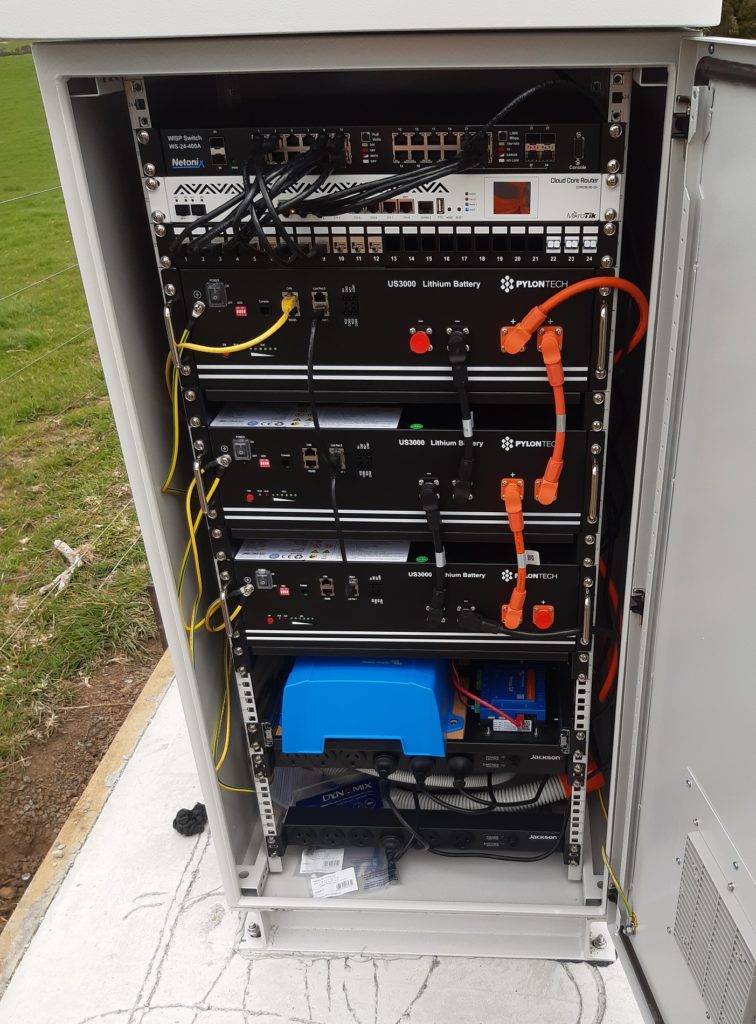
Large cabinet layout
So, while I feel they’re great for the WISP/telecoms industry, many carriers may overlook Victron products because they look like “consumer-grade stuff” as they are not easily rack mountable. In my opinion, if some of the larger products such as solar charge controllers, inverter chargers, the higher power end of Orion DC-DC converters (also very handy products!) and the Venus GX devices were available in a 19” rackmount format, this would open up Victron products to a whole world of telecoms industries that otherwise may have overlooked their product range. Remember, WISPs are very “hands on” and will do whatever it takes to get the job done – whereas some of the larger telecoms tend to stick to more of an “industry standard” approach.
So we finally have a simple and very comprehensive solution to monitoring the power system at every site – all from a very handy web portal (there’s also an app for smart phones). From anywhere in the world I can view the power status of all of our sites in a matter of seconds. You can even sort the list by order of battery SOC, or voltage.
The Victron product range coupled to a GX device has been an absolute game-changer for us – now I can spend more of my Saturday evenings enjoying my social life rather than thinking about the status of my network.
Thank you Victron!
Richard,
Infrastructure Engineer for StrataNet Limited.
The post How do you monitor a WISP? appeared first on Victron Energy.